[vc_row][vc_column][vc_row_inner][vc_column_inner][ultimate_heading main_heading=”HOW TO BUY TICKET” alignment=”left” main_heading_style=”font-weight:bold;” main_heading_font_size=”desktop:20px;” margin_design_tab_text=””][/ultimate_heading][vc_empty_space][vc_separator color=”black”][vc_empty_space][vc_column_text]1. Find your event and Click on BUY TICKETS.
2. From the tickets list for that event, indicate the quantity for each. Fill up the form (if any), and click on Add to cart.

3. Confirm your cart and click on Proceed to checkout.
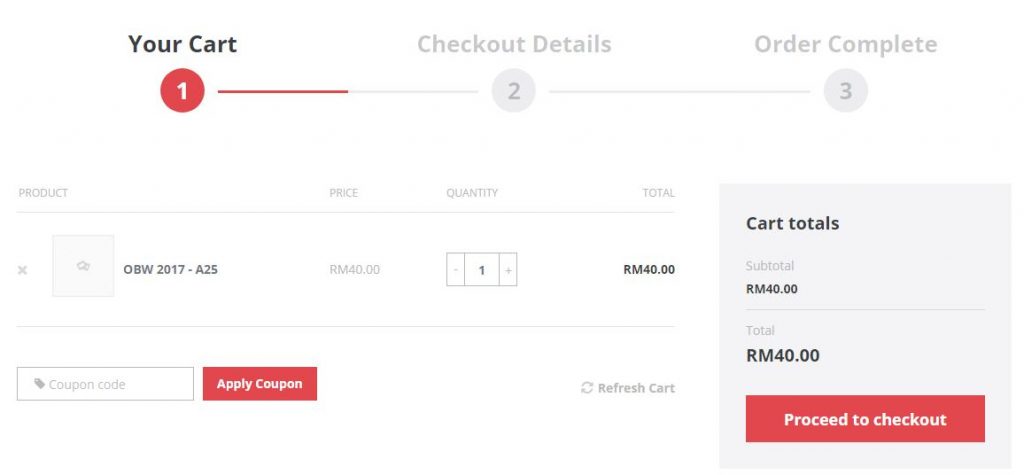
4. At the Checkout page, you will be prompted to indicate your billing information and also your preferred payment mode.
5. Before clicking on “Place Order”, be sure to review your order as highlighted below:
- Review your billing address. If you are returning customer, the address fields will have been saved from your previous transaction.
- Choose your payment method.
- Confirm Total Amount.
6. Proceed to make payment (if Online banking is selected as the payment method).
7. After checking out, you will receive a confirmation email as well as your order details in your email.
8. Ticket will be sent to your email.
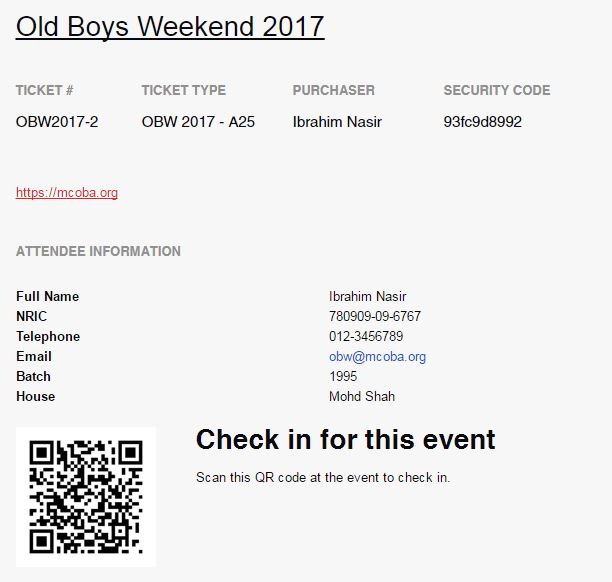 [/vc_column_text][vc_empty_space][/vc_column_inner][/vc_row_inner][/vc_column][/vc_row]
[/vc_column_text][vc_empty_space][/vc_column_inner][/vc_row_inner][/vc_column][/vc_row]
